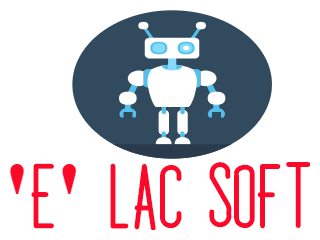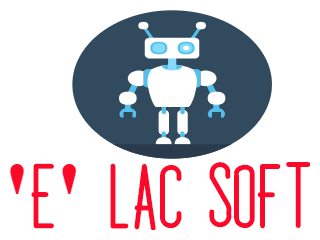
𝕊𝕪𝕖𝕕 𝕆𝕨𝕒𝕚𝕤 ℂ𝕙𝕚𝕤𝕙𝕥𝕚
'𝔼' 𝕃𝔸ℂ 𝕊𝕆𝔽𝕋
Let's go to make server which controls your Arduino without any WiFi module or Shield
First go to Google Play Store and Download Blynk App

complete your registration and make project with your required wigdets and then it will send the Auth Token to your provided email address, add that auth token to your Arduino code.
Downlaod this Blynk Library from here
Arduino Blynk Library
Unzip this file and then paste Liabrary folder in Libraries folder of Arduino where installed and Tools file in Tools in Arduino folder.
In Arduino IDE open Files-->Examples-->Blynk-->BOARD_USB_SERIAL-->Arduino_serial_usb.
Copy your Auth Token from mail and paste it to your code, where token is required.char auth[] = "your auth token here "
Now go to command prompt and run it as administrator, then in file explorer go to blynk folder and locate script folder.e.gC:\***\Arduino\libraries\Blynk\scripts
and type it in command prompt and press enter.
Then enter this command in command promptblynk-ser.sh -c <COM4>
check your serial port from arduino IDE-->port.
Don't press enter, first upload arduino program to arduino when it is done then press enter in command prompt.
Now connect Your App and Enjoy IoT without Wifi Modules.